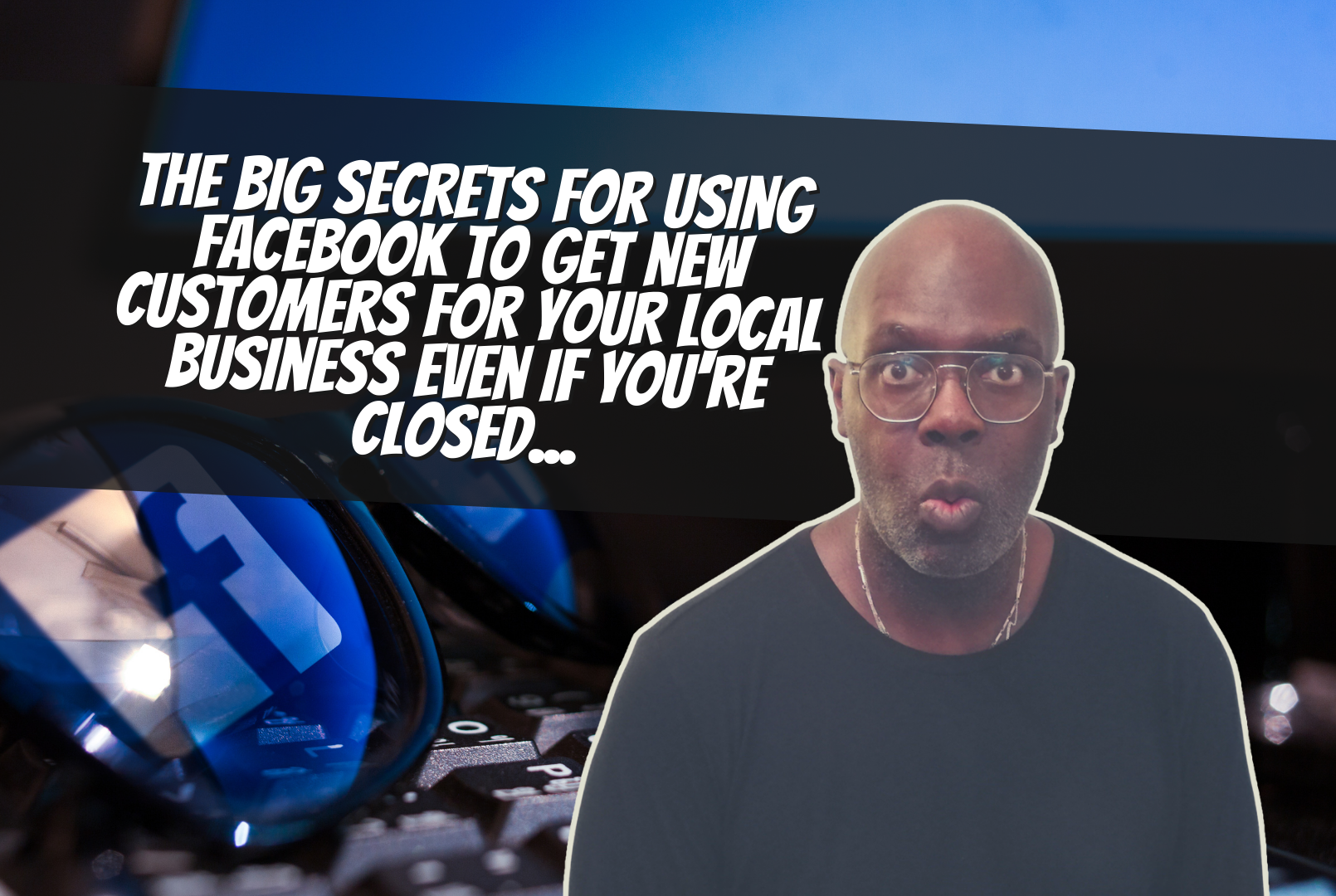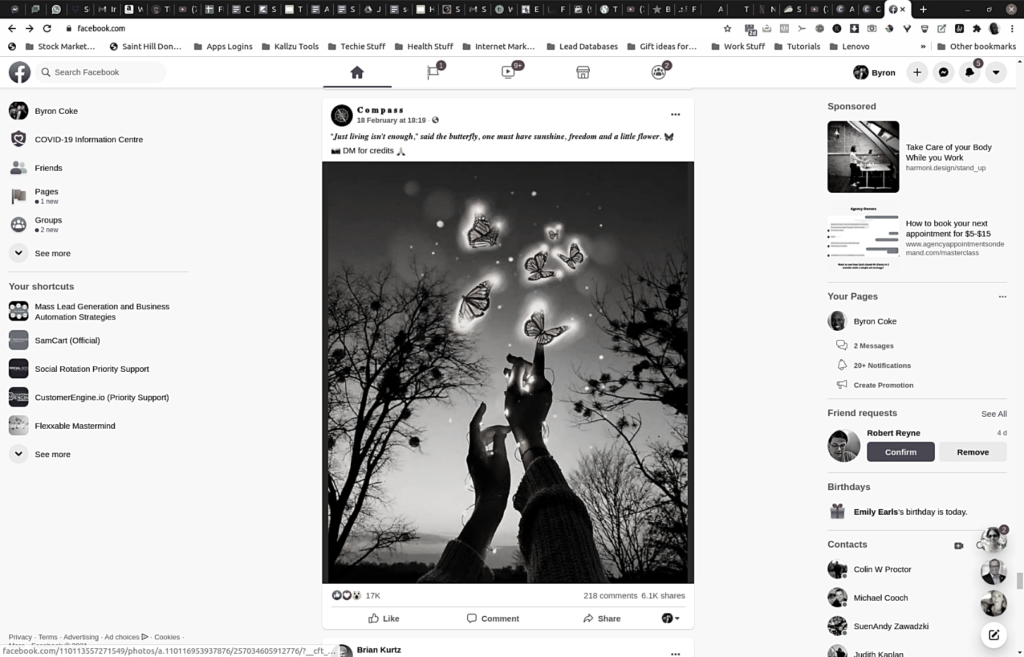There are many businesses that have created a Facebook page with the goal of acquiring new customers. But most struggle to get results because they’re missing the big secret for getting customers through the door.
If that sounds like you, make sure you save this article.
You’re going to get a step-by-step walkthrough of a system that we’re using right now that helps small business owners do big things with their Facebook pages.
That means getting more business without lifting a finger.
If you’re a small business owner, someone doing something you love, this post is what you’ve been looking for.
It’s about leveraging Facebook’s big secret to get more exposure and generate more sales for a Brick-and-Mortar business, EVEN when you’re closed.
The Big Secret

Let me ask you a question:
How well can you relate to the following situation?
You started your business Facebook page to attract new customers, however you’re not getting the results you want.
You thought you started off correctly: Eagerly writing posts for your page only to realize the amount of work involved in maintaining an active Facebook page. Now you might only post occasionally, if at all. You’re too busy running your business.
And you’re not alone.
You might even wonder whether any business acquires new customers as a result of being on Facebook?
Of course they do… but simply throwing up a Facebook business profile and magically expecting the customers to come in isn’t going to happen.
It doesn’t work that way…
In fact, many small business owners end up discouraged because they’ve been on Facebook for a while and they are not getting results.
Most of the time it’s because they don’t understand how Facebook fits into their overall marketing picture.
One of the BIG secrets about using Facebook is this: It isn’t about you.
It’s about the consumer. By publishing content, you’re gradually building momentum from relationships. The ideas are to leverage the “Know, Like and Trust” factor and “Word of Mouth” into traffic, subscribers and eventually into customers.
So if you are one of these individuals who think you have ‘failed’ on Facebook, don’t feel bad. It’s not your fault.
The truth is Facebook is excellent for establishing credibility and expertise.
It’s great for getting brand exposure and finding out what people want, so you can create and personalize your products and services for them.
There is no faster way to build credibility and brand recognition, while instantly connecting with people who are looking for what you have to offer.
The Major Shift

Over the last few years there has been a major shift in what your potential customer does before they decide who they are going to do business with in their local area.
One site they research is Facebook. They look to see if you have a Business Page and there are 3 things they are looking for on YOUR page:
1) First they want to see that you have a page, what that page looks like.
2) Then they want to see what the business is like in a more non-formal setting.
3) And finally, they want to make sure the page is updated regularly (not “dead”).
If your Facebook page’s last post was more than a few days ago it tells potential customers that you might let things slip when you get busy.
And I get it, you are busy…
So it doesn’t seem fair that “spotty content,” or no page at all, would derail your business. But it can because that’s the reality of the “Facebook Era.”
Look, your Facebook Business Page has one shot to give a glowing first impression or leave a sour taste in your potential customer’s mouth.
You must decide which one you want. And I’m sure you don’t want to drive away potential business.
Which brings us to 3 simple, powerful and ethical Facebook hacks.
They will help you get more people through the door every single week while taking advantage of “behind the scenes” happenings at Facebook.
This is where you’ll want to start taking notes.
The Step-by-Step Guide to Growing Your Business by Leaps and Bounds Using 3 Facebook Hacks
This is a summary of exactly what we do for our customers.
To make things a bit easier, you can click any of the links below to jump directly to that part of the post.
Table of Contents
- The Step-by-Step Guide to Growing Your Business by Leaps and Bounds Using 3 Facebook Hacks
- Facebook Hack #1
- How to create a Social Post in 5 mins using Canva
- How to Schedule a Page Post on Desktop
- Facebook Hack #2
- Facebook Hack #3
- Facebook Hack #4 – Bonus
- The Boosted Post for Massive Attention
- Turning Engagement into Sales
- Getting New Customers Even When You’re Closed
- How to Get the Benefits Without Doing the Work Yourself?
Let’s dig in and let me show you how this all works…
Facebook Hack #1
So, this neat little hack involves Facebook’s newsfeed.
What you’re going to do is take advantage of Facebook’s policy that says “Hey, we’re going to show only so much in someone’s feed every single day.”
Why would Facebook show your business content over someone else? It boils down to a case of you scratch my back and I’ll scratch yours.
What you’re going to be doing is putting out content on your page, not too much, but just enough.
Bear with me here. There is a method to this madness.
Posting content to your page makes Facebook understand you’re someone who feeds Facebook content, and they LOVE that.
The trick is posting content around twice a day.
But not just any content, it needs to be the right kind of content. That’s because you only have a few seconds to grab someone’s attention.
The best kind of content to create for your page is content that is:
- Entertaining
- Educational or
- Inspiring
Be careful with the “entertaining” posts because what’s funny to one person isn’t funny to another. Done correctly, it will enable you to attract YOUR tribe to you.
Educational posts are small nuggets of wisdom that help you bond with your audience while you teach them (and build your authority).
They can take some time to put together.
Inspirational posts are generally the easiest to do as it’s not too hard to find a collection of quotes you can use with a quick Google search. Just make sure you don’t “overuse” this type of content.
We typically leverage both educational and inspirational posts to get tons of likes and shares. (We use entertaining posts sparingly).
Posting twice a day may sound tough if you’re not used to posting that much. But that’s okay. It’s easier when you plan things out and take advantage of the tools available online.
One “secret” tool that we use to create content is Canva.
How to create a Social Post in 5 mins using Canva
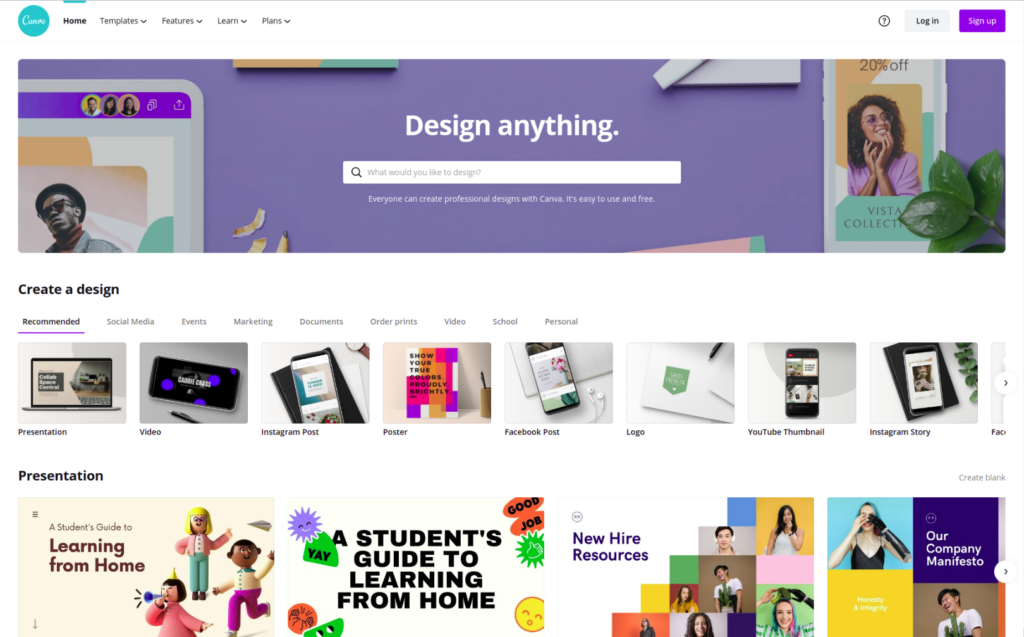
Launched in 2013, Canva is an online, cloud-based graphic design platform. Users can sign up for a free account for access to a dizzying array of tools, options and templates. They can also pay a monthly subscription fee (starting at about $12.95) for additional premium design options.
Since the heart of this system revolves around content let me quickly cover how to knock out a social post you can use on your Facebook page.
Step 1: Choose a Template
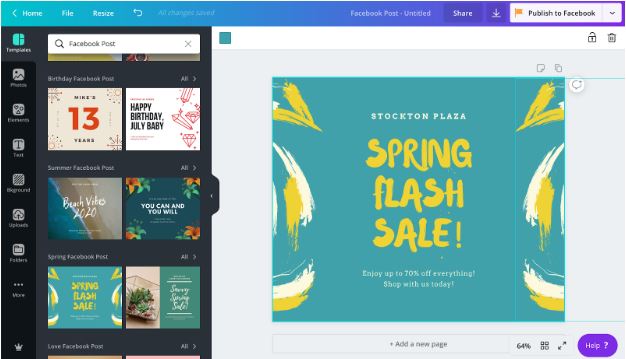
Templates save time, and Canva has thousands of them. To simplify the process, choose the type of post you want to create (an animated social post, for example, or a standard Facebook post).
Canva has templates for dozens of different purposes. The one above announces a sale, but there are others for customer appreciation, sharing stats, and more.
The tools Canva provides allows great flexibility to quickly adjust any template to get exactly the result you want.
Step 2: Alter the Text

Next, it’s time to make the post your own. Start by editing the text to say exactly what you want. To do this, just click the text box and enter the new info. If you’d like to change the text size, color, or font, you can do that using the toolbar provided.
Step 3: Add a Graphic

If you don’t like the stock background that came with the template, you can add your own.
Do this by selecting a photo from Canva’s library, or by uploading one of your own:
Simply drag it onto the image, and it’ll resize and adjust automatically. This is also an excellent time to add your logo or any other graphic elements you want.
Step 4: Download and Publish
Now it’s time to share your work with the world!
You can do this in one of two ways: either download the post directly to your desktop and share it via a scheduling platform like Buffer or connect your social platform to Canva and publish instantly.
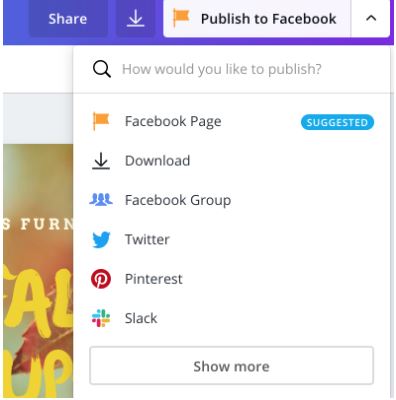
If you decide to download it directly, you’ll have a few options – including downloading it with a transparent background and compressing the file to a smaller size.
Keep in mind that both are pro-options and won’t be available with free accounts:
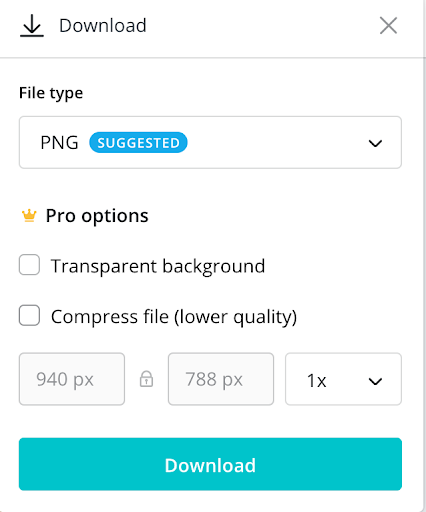
Using tools like Canva simplifies the content creation process and allows you to churn out a series of beautiful social posts in just a few hours.
Now that you’ve created a social post, all you must do is post it to your business Facebook page for the world to see.
Do this twice a day, once in the morning and once in the afternoon. That way you’re going to show up more often in the Newsfeed for folks that follow you.
And that’s key…
The more they see you, the more they’re going to be reminded that they like you, and they’re going to come back more often. To save yourself some time I’d suggest scheduling your post(s) ahead of time so you can work in batches.
How to Schedule a Page Post on Desktop
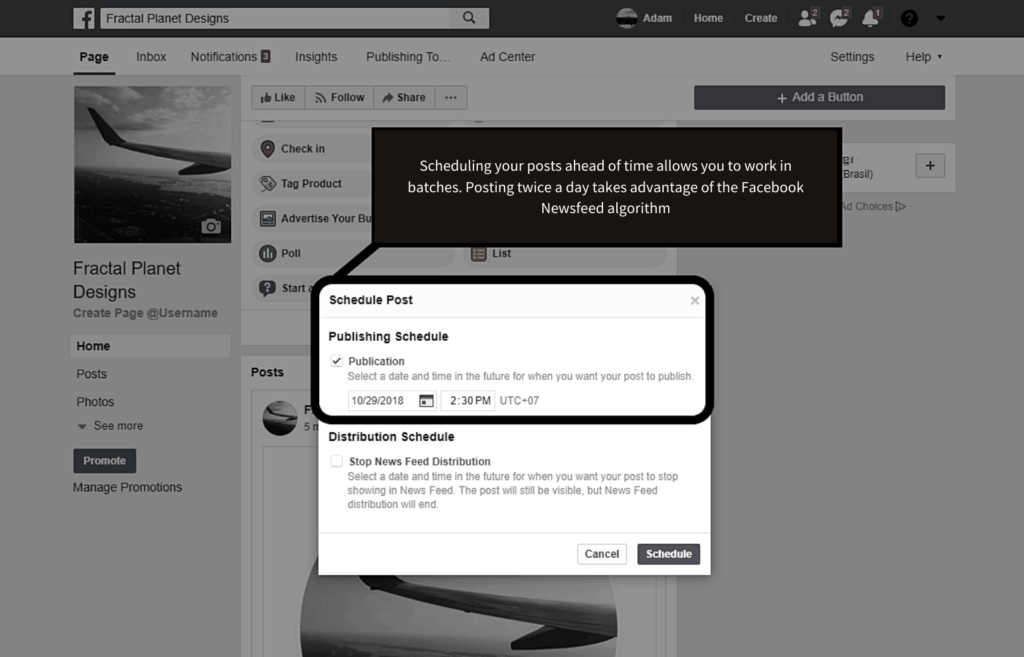
- Open Facebook and go to your business or community page.
- You’ll need to click Publishing Tools in the left column. This opens a range of useful posting options.
- Click the blue Create post button.
- Prepare and create your post.
- Click the Publish dropdown and select Schedule Post.
- Beneath Publication, select the date and time when you want the post to publish (note Facebook can suggest a time to post, too).
- Finally, click Schedule (bottom right).
Now that social posting is out of the way, onto hack #2…
Facebook Hack #2

The next hack is the Facebook search secret.
While you’re busy posting content twice a day you’re also playing into the algorithm for Facebook search.
Every day, people look at their smart phones and think: “You know what, I need this.”
But instead of using Google, they’ll hop on Facebook and they’ll type what they’re looking for and then type in the city where they live.
For example: It could be “Jonesboro chiropractor”, or “San Diego florist”, whatever it may be.
And because you’re posting content, two posts a day the way I described in the last hack, it’s playing into the search algorithm. Then you’re going to see your business ranked higher than your competition who aren’t posting.
Your page will start to get attention because people that are randomly searching for things are going find your page above others.
Usually the first two or three search results get the best results.
Facebook Hack #3

Hack number three is what we call the “slow day event” method.
When we help our premium clients in their business, we sit down and we plan the entire years’ worth of content up front.
We help them plan special events, things that happen maybe once or twice a month. You can do this to help fill your Facebook page with content.
It also sets up your page so that when people are looking at it, it shows that you’re active and paying attention to the local community.
Also when you pre-plan, it becomes something that folks start looking forward to.
They take notice because they’re seeing what you’re doing. They’re also seeing it get shared.
They see you’re doing fun things in your business and the more fun and community minded your page is, the better.
It could be as simple as having a free cookie day in your office, “healthy” cookies of course.
We keep seeing huge gains for our premium clients when they’ve got pre-planned events coming up.
I like to call it the busy waiting room phenomenon. When people see a busy Facebook page, they also assume your business is busy.
Just like if they were driving by your office and the parking lot was full they would assume you were busy, which to them can mean you must be good.
That’s what happens when you have a Facebook page that is active and is posting content daily. You must be organized; you must be popular. Otherwise, why would you be doing it?
Then people will pause and say to themselves: “I should think about using them too.” It works like clockwork.
Facebook Hack #4 – Bonus

This bonus hack is where this system really shines.
You’re going to make use of the “Boost Post” option on the content getting the most engagement, so you can reach more people in your area.
Then, when your posts get comments and likes you’re going to reach out to people who like your post and invite them to like your page. For commenters, you simply respond and reward them with a discount coupon to use at your business.
And when you boost a post, particularly with the kind of content we’ll be posting (educational and inspirational), they will get shared, and people will comment on them. Then it’s time to turn that engagement into sales.
So let’s boost a post…
The “Boosted Post” for Massive Attention
Select a post you want to boost. At first it’s not critical which one, though after a while you’ll want to select a post with good engagement.
Your goal is to increase the reach of your post, encourage more engagement, and to build your audience.
Clicking the “Boost Post” button will bring you to the Boosted Post dashboard.
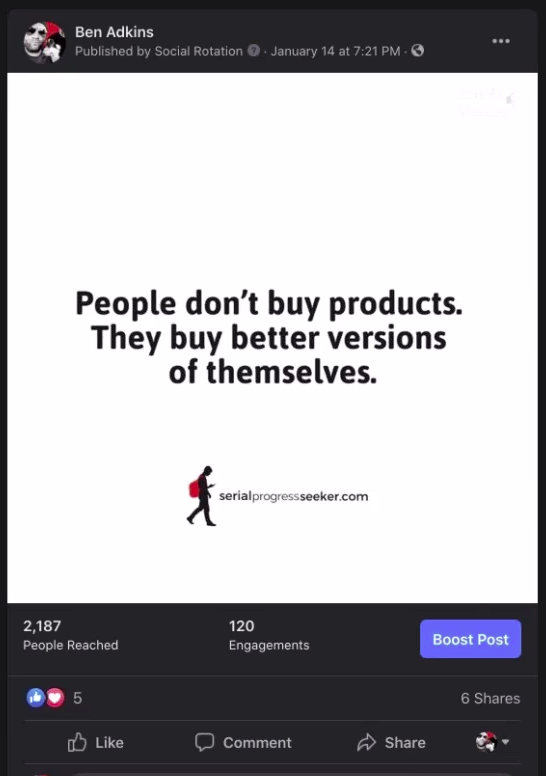
Here we define the audience you want to target with your post. So select the option “People you choose through targeting”
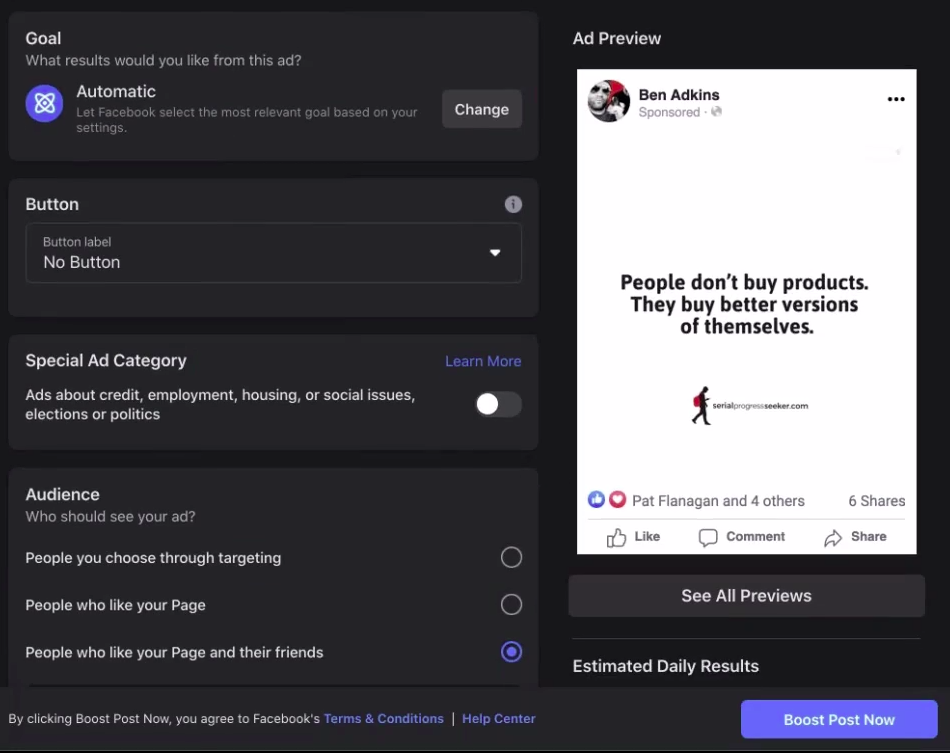
Then define the age range for your targeted audience. In this example, it’s “25-40.”
Next, select the location. Since we’re targeting a local audience you’d select the town or city you want to target. No further fine tuning of the audience is needed because we’re “Geo Targeting” the area.
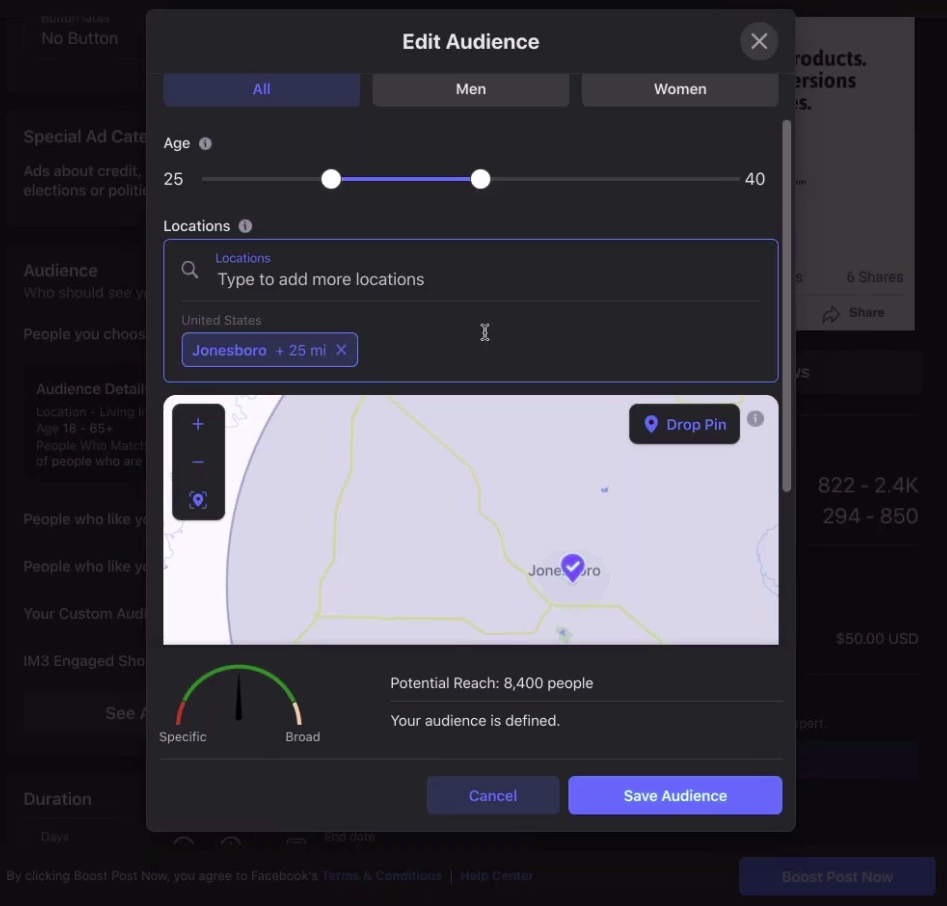
Once the audience is saved you decided how long you want to run the Boosted Post advert for, and the total budget for the campaign. We look to get between 100-400 post reactions when we run a campaign like this.
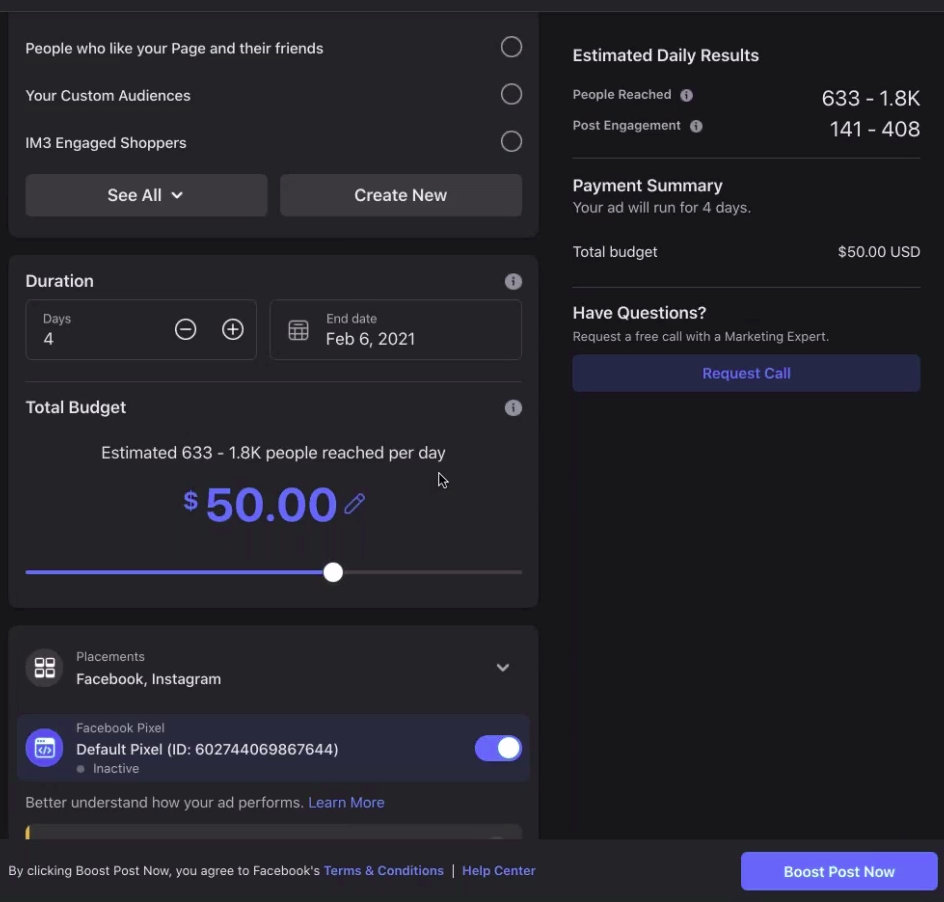
You can run your ad for as long as you want, but we run it for 4 days then select a different post to boost after that. That way we get exposure across all our posts.
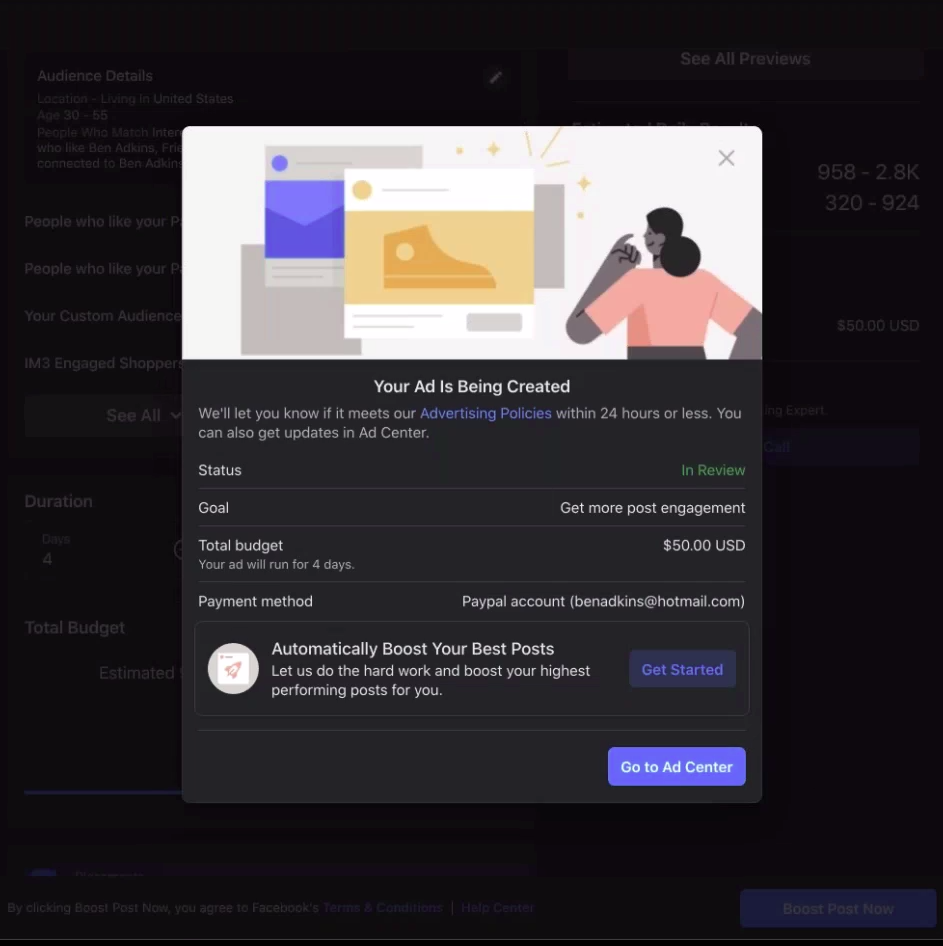
Once your ad is running, you can monitor your posts for any shares, likes, reactions and comments.
Turning Engagement into Sales
What you’re posting is either educational and or inspirational, and because of that you’re going to get shares. You’re also going to get likes and reactions. People will comment on them. Those are all good things.
The next steps will turn those reactions into sales…
If you get a like on your post, invite the person to like your page.
If you get a comment on your post, like their comment and reply thanking them for their comment. Then ask them if you can send them a coupon for your store via messenger.
CHA-CHING!
As a bonus, all that activity and engagement on your page brings your ad costs down. So you profit AND reduce costs at the same time.
And as you continue using these secrets, your organic reach on Facebook increases, and you’ll get even more exposure for free.
So yeah, it’s a bunch of work up front, but you gain more leverage as time goes on.
Also, if a person sees you offering a coupon to someone who commented on your post, it ups the chance that they will comment too.
When you make an offer of a coupon to someone who commented on your post, what do you think that most people are going to do?
They will literally come back to the post and go “Who is this?”
They are going to come back to the page and go “What do you do? “
They are then going to comment and say “Yes I would like that”
The idea here is you are putting something in front of them, they were just commenting on a post, then they are going to be like “Oh, I can get something for free” or “I can get a discount on something”.
So you’re giving them an opportunity. They didn’t comment on the post or like the post because they liked the business.
But if they see an opportunity to get something for cheap or free they are going to take it, and that’s where this is going to come into play.
Getting New Customers Even When You’re Closed

Depending on the kind of business you operate, it can take some creativity to figure out what you can offer for sale online even when you’re closed.
If you run a restaurant, you could do delivery with a discount on a meal.
If you run a chiropractic office, you could sell supplements, support pillows, cold packs online.
If you operate a massage parlor, a bundled package of massages for a discounted price which can be redeemed at a future date.
You don’t even have to be open to sell these things, and the return business when you ARE open will be great!
PRO TIP: If you’re struggling to come up with ideas, check out sites like Groupon and Living Social. They are a wealth of research information on the type of offers that convert well and can be offered online.
Right now, you have the power (thanks to the Internet) to connect with your local clients, but for whatever reason most local small business owners AREN’T doing it.
- Maybe they are afraid of this “internet thing.”
- Maybe they don’t have the time.
- Maybe they are already using it, but not correctly.
- Maybe no one has helped them tap from this “geyser” of profits.
- And on, and on, the excuses are endless.
The bottom line is you NEED to be online now. It is NOT an option anymore.
And if you’re looking for something you can run with to get more customers for your local business you’d be doing yourself and your business a great disservice by not trying this.
Bottom line… it gets results if done correctly.
How can you do this without lifting a finger?
You may be feeling a tad overwhelmed at this point…
Coming up with good content and scheduling it often can be hard. Especially when you’re already busy running your business and handling the normal day to day stuff.
So, how do you do it?
How can you get the benefits without having to do the work yourself?
How can you get these three hacks (and more) to work for you and your business without spending an arm and a leg?
It boils down to 2 choices:
Choice 1: You can take all the tips and info I just gave you and try to solve the content problem on your own, without assistance…
Or there’s the smarter choice: the one savvy men and women take to get the three hacks to work for them without spending an arm or a leg…
It’s called gaining leverage.
Our service has a legion of raving fans because we’ve tested, perfected, and honed this service down to a work of art and I guarantee it will work for you.
Here’s what the VAST majority decide to do:
Sign up for our Social Sales Machine managed service
This service is for you if:
- You don’t like to write
- You’re playing “chef, cook, and bottle washer” … and just can’t find time to write Facebook posts
- You hate managing your own digital marketing
- You know the importance of Social Media but don’t know how to start
The bottom line is our Social Sales Machine managed service is your automated Facebook content marketing powerhouse that works 24 hours a day.
So you can do what you are best at… Running your business.
Just click here to get more information
Or if you have any questions at all about how to implement any of the above in your business, feel free to contact me.